- Ideal for photography and hybrid photo/video work
- Remastered software for a more concise user interface
- Expanded, adaptable sensor capabilities
- Unlimited Calibration Settings
- Includes Video & Cinema Targets (Rec. 709, Rec. 2020)
- Advanced Display Mapping & Analysis
- Native USB-C connection
- Also includes a USB-A adaptor for added convenience
- Soft Proofing
- Multiple monitor calibration
Spyder X2 Elite
Ideal for intermediate to advanced skill level photographers, hybrid photo/video producers, digital designers and content creators with advanced calibration needs who may run multiple displays on one or more computers. Ideal for use in studios/set workspaces.
Spyder X2 Elite’s re-engineered software provides a more concise UI (user interface) experience. Its lens-based sensor is ideal for users looking for faster, high-accuracy colour calibration. The new Spyder X2 Elite software provides colour customization and control with the accuracy, ease-of-use and flexibility for which Spyder is renowned. For users considering entering the HDR/high-brightness monitor market, X2 Elite allows for a seamless, affordable upgrade to Spyder X2 Ultra software – no need to purchase new hardware!
Features & Benefits:
- Spyder X2 Elite’s remastered software provides a cleaner more concise user interface (UI) experience.
- Ideal for photography and hybrid photo/video work for still and dynamic images.
- X2 Elite’s features allow for a range of skill levels/needs – from expert-recommended calibration presets to more advanced, customized colour control.
- Native USB-C connection. Also includes a USB-A adaptor for added convenience.
- For users wanting more advanced calibration features, X2 Elite includes Video & Cinema Targets (Rec. 709, Rec. 2020); Advanced Display Mapping & Analysis; Unlimited Calibration Settings; Soft Proofing; Studio Match for multiple monitor calibration.
- Expanded, adaptable sensor capabilities allow for a seamless, affordable upgrade to Spyder X2 Ultra software if HDR/High-brightness monitor calibration is needed.
- Advanced Display Mapping & Analysis offers you a better understanding of the colour, brightness, contrast, gamut, tone response and white point of your monitors. You can also check screen brightness, colour uniformity and display colour accuracy.
- Unlimited Calibration Settings Starting with industry-standard presets, you can customize settings to meet all your calibration needs, including fully customizable gamma curves, white point and brightness settings.
- Soft Proofing lets you simulate other displays and devices on your calibrated screen. For printers, you can see how prints will look for a specific printer model, paper and ink, and upload ICC printer profiles.
- Studio Match provides simultaneous side-by-side calibration for multiple computers/displays. Ensures consistent and accurate colour reproduction across multiple connected monitors regardless of monitor type.
System Requirements
- Win 10 32/64, Win 11
- Mac OS X 10.14, 10.15, 11(Big Sur), 12(Monterey), 13(Ventura)
- Monitor resolution 1280×768 or greater, 16-bit video card (24-bit recommended), 1GB of available RAM, 500MB of available hard disk
- Internet connection for software download























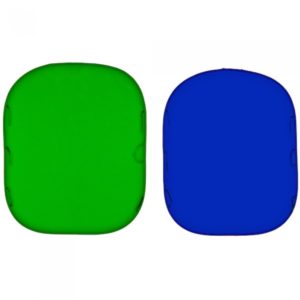

Reviews
There are no reviews yet.