- Special design for HDF (Highlight Diffusion Filter) models only
Built-in HDF (Highlight Diffusion Filter)
The built-in HDF (Highlight Diffusion Filter) diffuses highlights for softer light, creating more expressive images with a sense of depth and emotion. It is designed to diffuse highlight areas and create a blurred effect along the image’s edges, making it possible to capture somewhat nostalgic images resembling those captured in film photography or vintage movies.
Select HDF with a press of a button
The HDF ON/OFF function can be quickly changed with a press of the Fn button on the back of the camera. “HDF” is printed near the Fn button.
Pre-Program White-balance settings
Up to 3 custom white balances can now be registered. The base white balance and your own fine-tuned white balance can be assigned in combination.
Zone Select AF
Zone-select AF allows the user to select any zone within the 3×3 focusing area.
Up to 3 custom white balances can now be registered. The base white balance and your own fine-tuned white balance can be assigned in combination.
The new firmware includes “Zone-select AF,” which allows the user to select any zone within the 3×3 focusing area* and automatically focus on the appropriate position within the area.
The release button is painted a greyish-silver colour. The appearance changes depending on the angle of light.
HDF (Highlight Diffusion Filter) ON/OFF switching function is assigned to the Fn button by default.



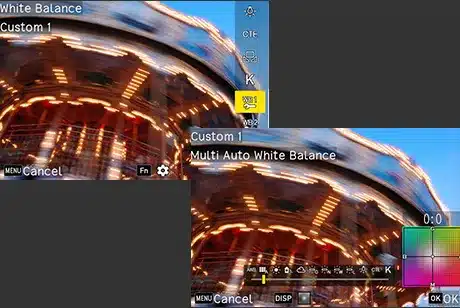
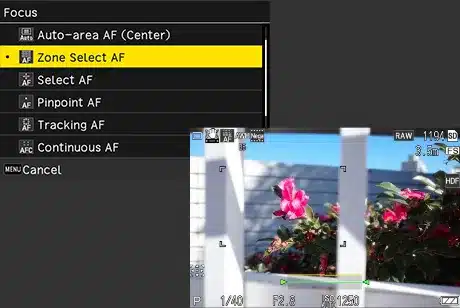

















Reviews
There are no reviews yet.